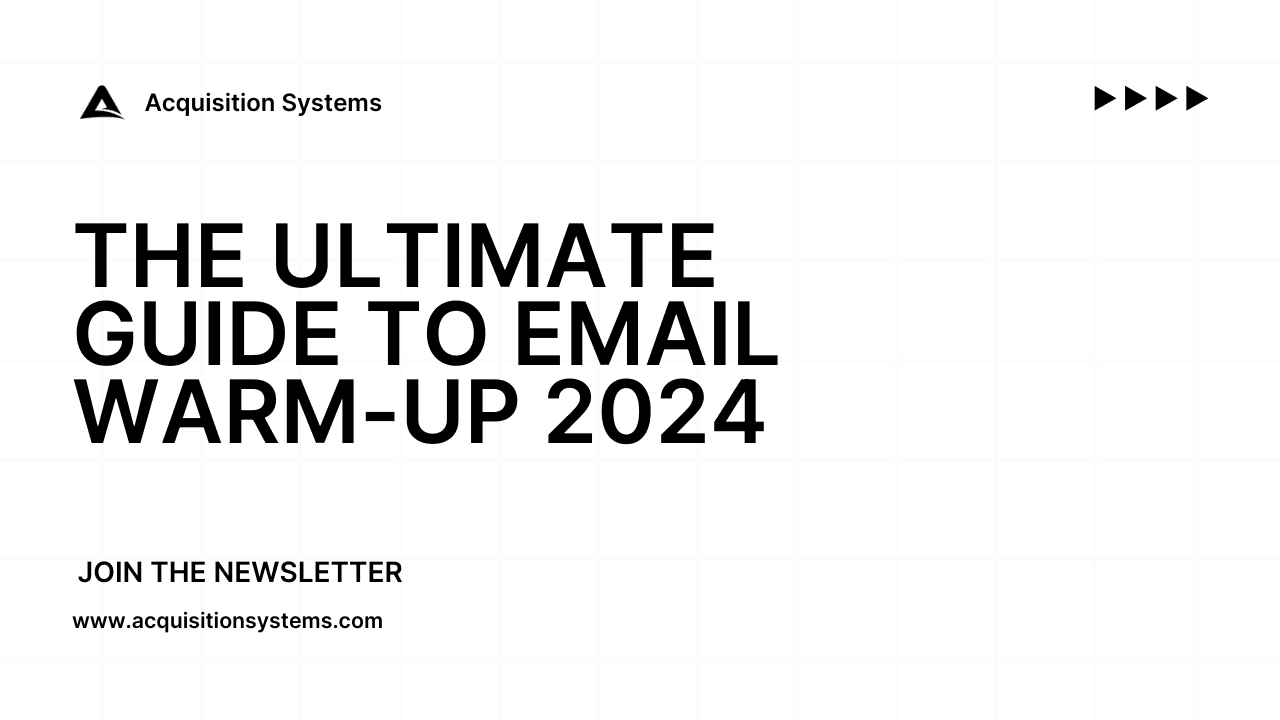The Ultimate Guide To Email Warmup In 2024
Jan 8, 2024
Cold email can be one of the most lucrative sources of clients for your business when done correctly. But before you can start sending any cold emails, your email accounts need to be warmed up to show Google and other email service providers (ESPs) that you are a real sender and not a bot trying to send spam.
Without spending the time to warmup your accounts, you will earn yourself a one way ticket to the spam folder which is exactly where you don't want to end up.
Let's take a look at what email warmup is, why it's so important and how you can use it to increase your deliverability in cold email.
Disclaimer: This page contains an affiliate link which means we receive a small commission if you sign up using our link.
What Is Email Warmup and How Does It Work?
Essentially, email warmup is when you use cold email sending accounts like real active mailboxes for a set amount of time before you start to send cold emails.
This signals to email service providers that you are a real person and they should accept your email without sending it to spam (there are of course other reasons why you could land in spam).
The process of warming up your inbox is very simple:
Emails are sent to and from inboxes with a good reputation
Some of those emails get replied to
The conversation continues
Any emails that land in spam are moved to the primary inbox
The great thing about email warmup is it can be entirely automated from start to finish meaning you can set and forget it.
Before you try to warmup your accounts, make sure your DNS records are setup correctly - no amount of warmup will be able to fix accounts that look the same as the ones spammers send from.
How Long Does It Take To Warmup An Email Inbox?
It is recommended that you leave your email accounts to warmup for at least 14-21 days, this gives your inboxes enough time to build a reputation with the ESPs and reduce the chances of you going to spam. However, if you are doing the process manually, it can take up to 8-12 weeks as you won't be able to spend 24 hours a day focusing on it.
It's super important that you leave your inboxes to warmup for the full 2-3 weeks without sending a single cold email as this is the time when your emails are most vulnerable of going to spam. As a brand new email account, ESPs are constantly looking for any reason to land your message in spam or worse, blacklist you.
If you are too impatient to wait for your new email accounts to warm up, go try another method such as LinkedIn outreach or cold calling to test out different offers so you know exactly what to send once your email accounts are ready.
In some cases, you may be trying to warmup an account that has been used before either by you or someone else. In this case, we highly recommend you put the email account back on warmup for the full 2-3 weeks to reduce any risks of being marked as spam.
How To Warmup An Email Account With Automation
The easiest way to warmup email accounts is by using a software that will do all the work for you.
While there are plenty of options out there, we recommend to avoid using one that is free or is a Chrome plugin as they tend to lower your reputation rather than increase it as they don't have the infrastructure to warmup your accounts properly.
To warmup our client accounts we use Smartlead.ai as it's extremely cheap, allows you to warmup an unlimited number of email accounts at a time and they have heavily invested in creating the best email warmup infrastructure possible.
At the time of writing, you can get started for just $33 per month which is in our opinion well worth it. Smartlead also has a 14 day free trial which is enough to get your emails initially warmed up although we also use the platform for sending cold emails too.
Smartlead has created a very comprehensive guide on how you connect your email accounts to their platform which you can find here.
If you don't have the budget to pay for an email warmup service such as Smartlead, there is a free alternative method which we'll cover later in this guide but it is very tedious and painful to do so we recommend making the investment to have all the work done for you.
Our Cold Email Warmup Settings
The exact settings you should use for warming up your email accounts is massively debated in the cold email space and every person you ask will probably give you a slightly different answer.
Below you will find the exact settings we use for both ourselves and all of our clients:
Total number of emails per day: 40
Daily ramp up: Turned on and set to 5
Randomise number of warmup emails per day: 30-40
Reply rate: 45%
Auto-Adjust warmup/sending ratio: enabled
Note: At the time of writing some of these features are not available on the cheapest plan and require a more advanced plan to access them.
After running 36 brand new accounts through the warmup process using the above settings, we have found them to all have at least a 95% reputation score which is exactly what you are looking for.
If you are noticing your reputation score dropping during the warmup process, you should adjust your settings accordingly (providing that you haven't been sending any cold emails).
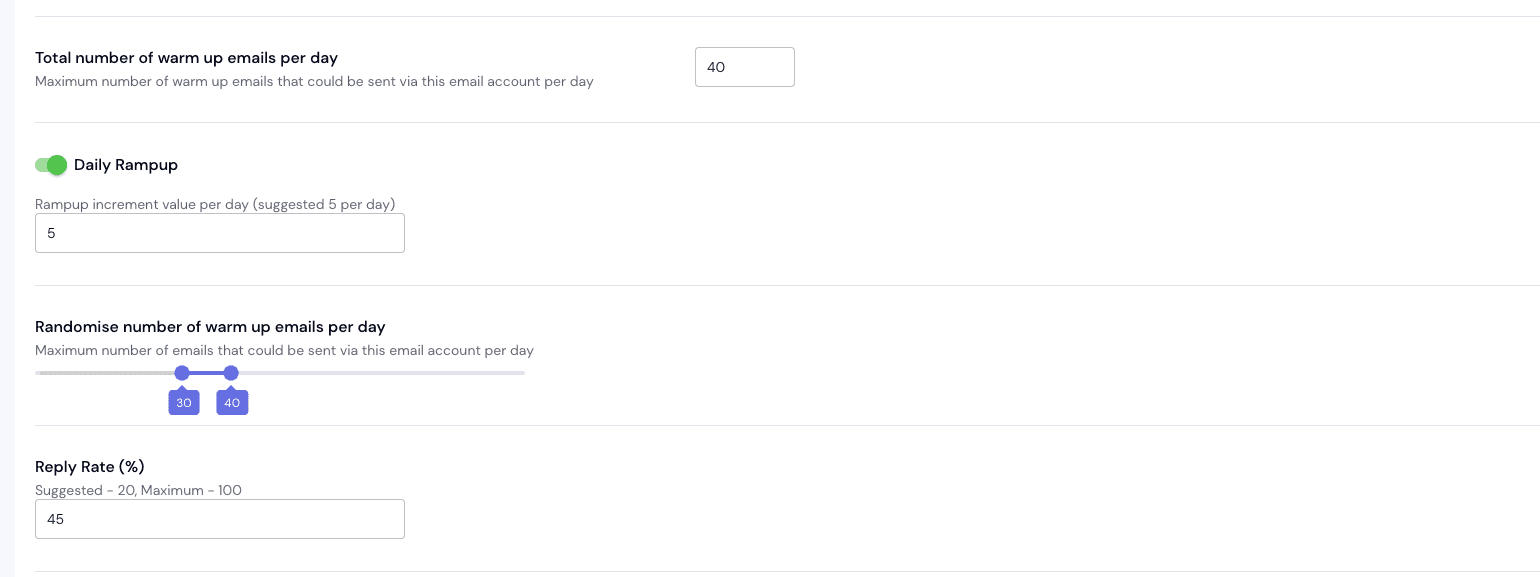
How To Know When Your Email Accounts Are Finished Warming up
There is no set in stone rules that say whether or not your email accounts are warmed up but before you can even think about if they've finished or not you must have let them warmup for at least 14 days.
If they haven't, continue to let them run before sending any emails.
If you are using Smartlead or another platform to warmup your email sending accounts, you will most likely get some kind of a reputation score which tells you how warmed up your accounts are.
This score is usually a percentage and is calculated by comparing the number of emails that landed in spam to the volume sent.
If this score is below 90%, your email accounts are simply not ready to have emails sent from them. Other than that, it is difficult to know when your accounts are warmed up without sending cold emails.
If you start sending after 2-3 weeks of warmup and your reply rate or open rate is super low, check to see if they are landing in spam.
Note: In the beginning, your reputation is going to be 100% - this does NOT mean you can start sending emails from them. You have to wait the full 2 weeks and then check what your reputation score is.
You can also use tools such as Glockapps or Mail-Tester to check your deliverability.
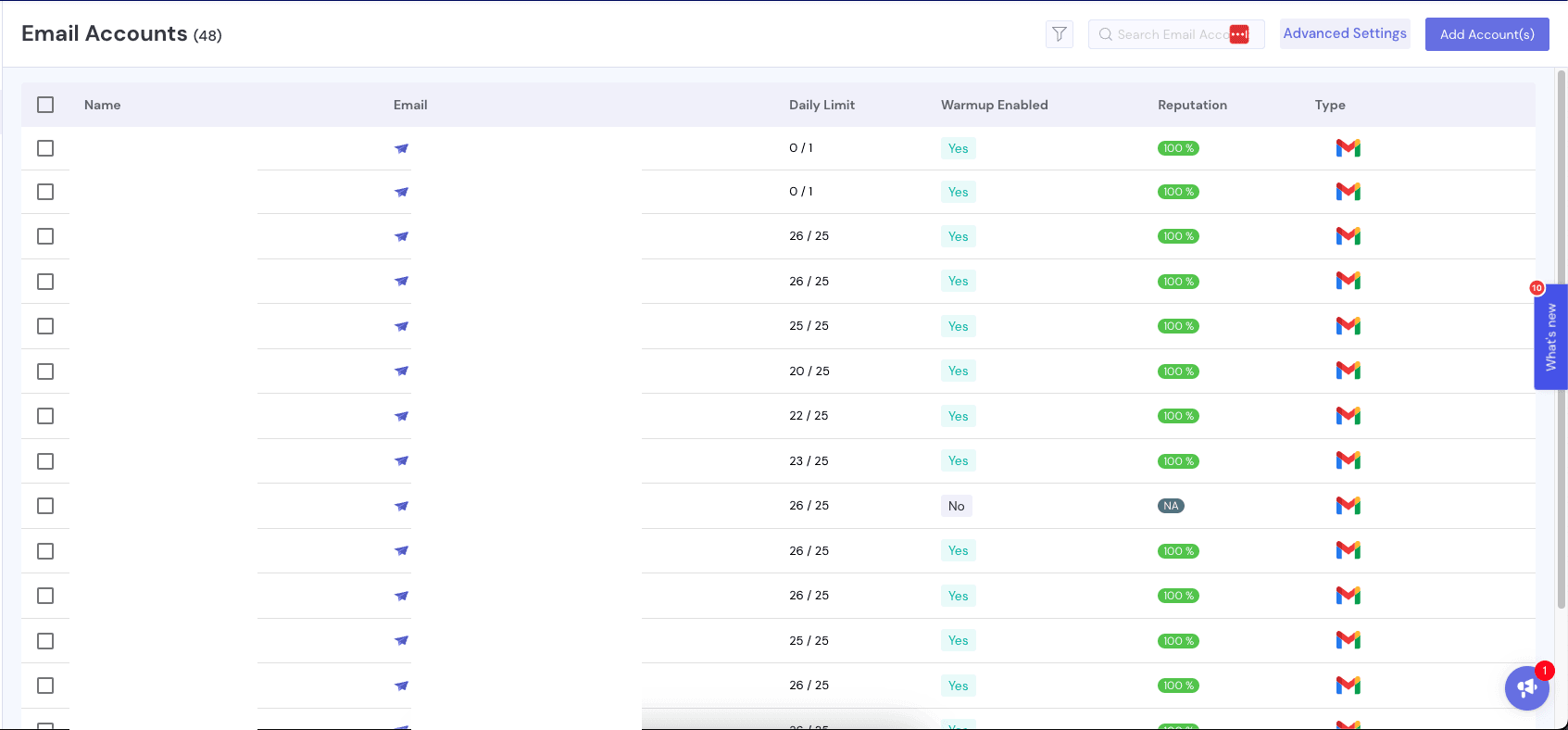
How To Warmup An Email Account For Free
Before we get into this strategy a disclaimer is needed, this strategy of warming up an email account is painfully boring and you will struggle to use it if you want to warmup any more than a couple of email accounts at a time.
Although, on the plus side is it's completely free to do.
Warming up your email accounts manually can be broken down into a few steps:
Log into all the email accounts you want to warm up - try to do this across different devices so they all have different IP addresses associated with them
Send an email from on to another
Open the email
Reply to it and start a conversation with yourself
Repeat this at least 20 times per day per email account for 2 weeks
It's important to note that you should only reply to every few emails as it looks suspicious if you reply to every single one.
You can tell when you're emails are done warming up by using one of the testing platforms mentioned above or when all your emails are consistently landing in the main inbox.
When Should You Turn Off Email Warmup?
The short answer: never. Even when you are running massive cold email campaigns, you should still be warming up your inboxes.
Here's why.
Let's say you ran a campaign to 10,000 people but you only got 50 responses, you've just made your accounts look really bad because no one responds to them which increases the likelihood of you going to spam.
By keeping your warmup turned on, you are able to continue getting replies from reputable inboxes even when your campaigns aren't performing which reduces your chances of going to spam.
If you think email warmup is causing an issue such as sending too many emails per day, you have 2 options:
Reduce the number of warmup emails being sent per day - not recommended
Reduce the number of cold emails sent per day - recommended
We always prioritise warmup emails over our cold email campaigns because without healthy accounts, no one will see our emails.
Conclusion
The process of warming up your emails is one of the most crucial parts of cold email and without it, you are destined for the spam folder. Even if you are planning to send cold emails manually, you should try to invest in a warmup platform that does everything for you to ensure you have the best possible chances of landing in the inbox.
Need a new VSL? Check out our Ultimate VSL Guide so you can create a sales asset that books calls forevermore.